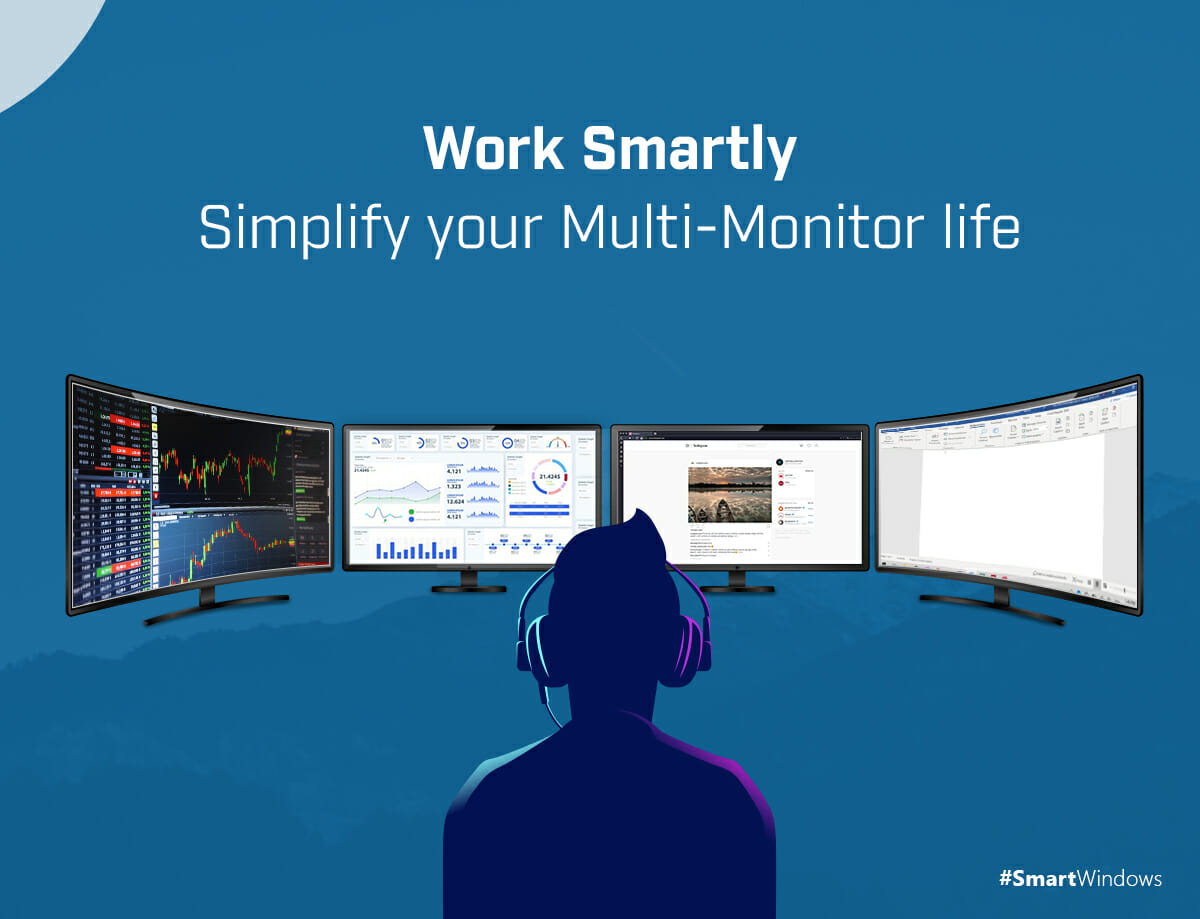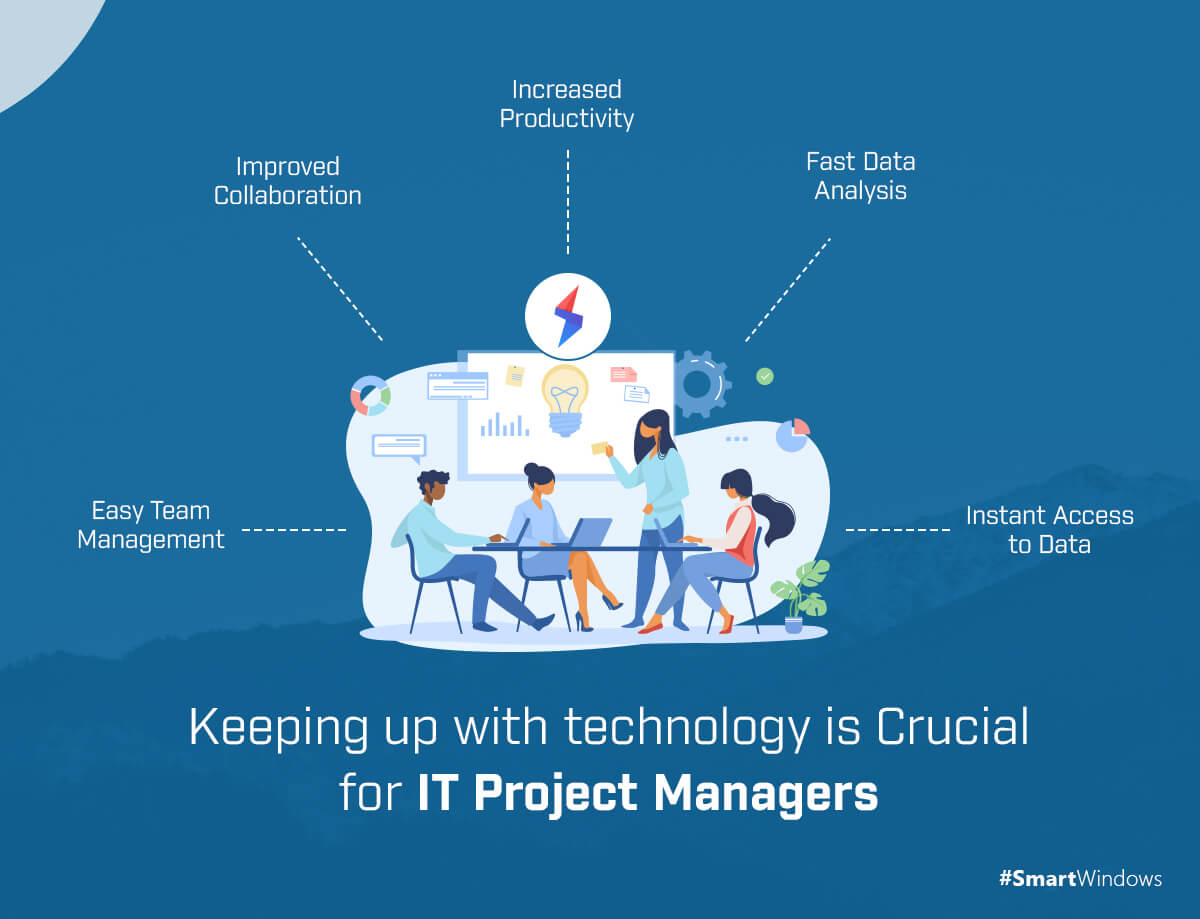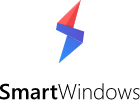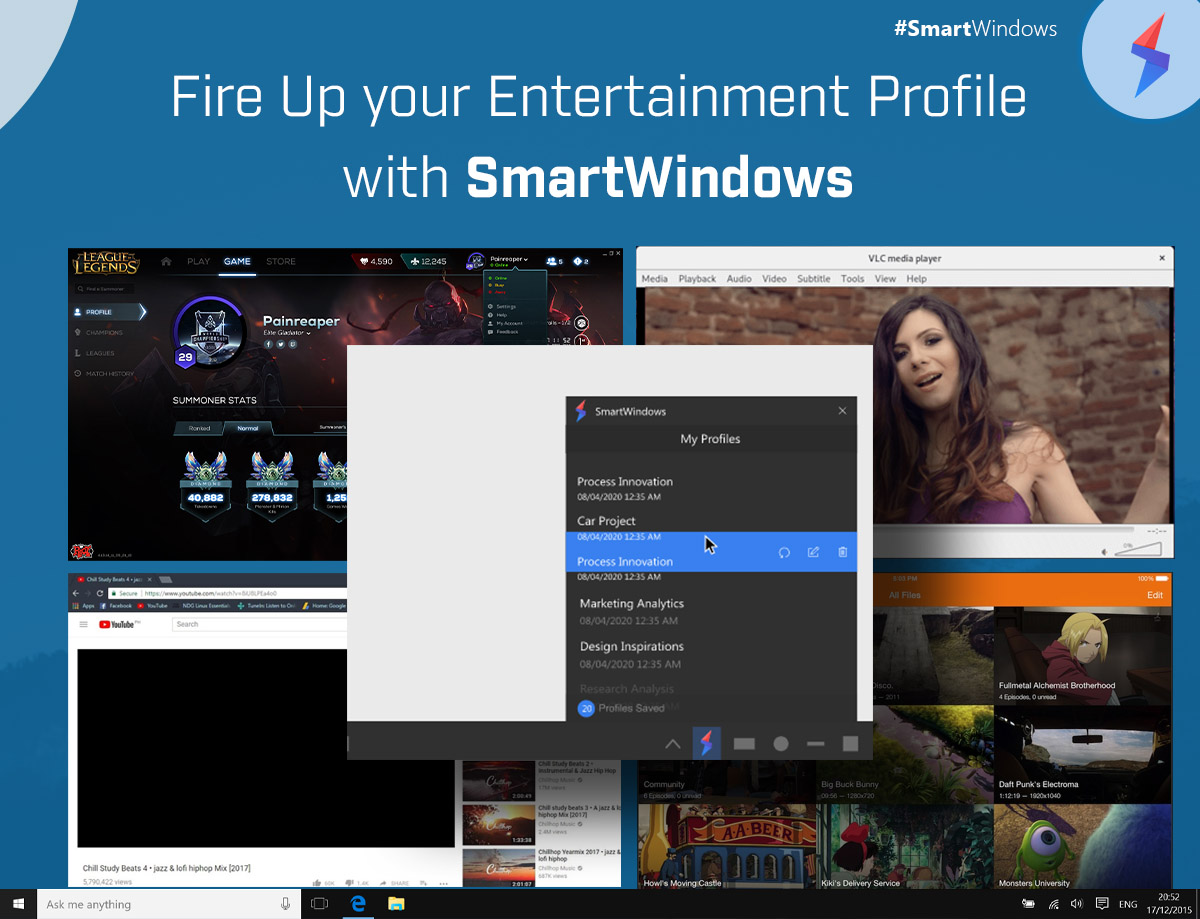With the advent of technological advancements and exponential innovations in the IT industry, many of us and our occupations rely on the use of computers. The lockdown due to COVID-19 outbreak has also introduced a sharp increase in the need for computers due to virtual learning, online banking, online shopping, and remote work.
Use of Computers based on Profession
Each person makes use of a computer based on their job role and profession. For instance, if you are a software engineer, you will be using the IDEs for coding, browsers to search for errors or read the documentation of programming languages, YouTube to watch for solutions of the problems, virtual machines, and other desktop apps.
Similarly, if you are a project manager, you are supposed to keep track of multiple projects, maintain statuses, monitor the tasks, and evaluate the team members. With a dozen tasks on a daily basis, you use data management software, content planners, excel sheets, testing tools, communication channels, and more apps at the same time.
If you are a content writer, you are making excessive use of browsers to do extensive research to generate unique content, content management software, Google Docs, task management tools, Thesaurus, Copyscape, etc.
No matter what role it is, you are still working on a number of apps, tools, and software on a daily basis. The majority of the users use a single monitor for work that sometimes becomes critically inefficient when it comes to switching between the applications and opening them in parallel for comparison purposes.
Common Problems faced by Single Monitor Users
Below are some common challenges every single-monitor user faces.
- When it comes to data entry, you are supposed to do excessive switching between the files and apps.
- Drafting email or writing content using source materials would require switching between a dozen tabs on one or many browsers.
- Comparison of different products is difficult to perform on one monitor.
- Viewing and analyzing large spreadsheets on one monitor is very inefficient, tedious, and time-consuming.
- It is hard to balance work life and entertainment life on one monitor as the apps and files create a mess on a desktop screen.
- It is hard to chat and work with clients at the same time on one monitor.
- It is hard for data analysts to track the business performance against multiple success parameters and graphics on one monitor.
- Comparison of multiple sources and references is difficult on one screen.
- Working on a single monitor consumes much energy and time.
To all these problems, dual/multiple monitors are the solution. There are potential advantages of dual monitors that you can employ at your home or office workspace to manage tasks in an effective manner.
5 Signs You Need Dual Monitors
Below are the five signs that demonstrate the need for dual monitors.
- Efficient use of a Bunch of Apps
No matter in which profession you are. You are struggling with a number of desktop apps every day to perform tasks. When more than three apps accumulate on your screen, switching between them becomes very tedious. It is hard to navigate, compare and analyze the data on one monitor. In this situation, you need a dual monitor where you could split the apps and efficiently focus on each app and its functions.
- Make Research Easy
Research work involves the excessive use of browsers. You have hundreds of tabs opened on multiple browsers from where you refer and get the information. It is hard to switch between the multiple browser windows and even if you arrange them on one screen, the tabs appear so small that you end up closing them accidentally. To eliminate this headache, use dual monitors.
Split browsers windows on two monitors to research the different subjects easily. You can also open a browser on one monitor and the text document on another monitor to research and write simultaneously. The purpose of dual monitors here is to do multiple tasks at the same time.
- Data Visualization and Comparison
When it comes to performing comparisons between two sources, references, apps, data files, or graphics, a single monitor is infeasible. Similarly, if you have large spreadsheets with huge data, it becomes very inefficient to open all of them on one monitor.
In that case, the dual-monitor can help you by showing different files on two monitors. One of the major benefits of the dual monitor setup is that it makes analysis and comparison easy for the user.
- Manage Work Zones
It is hard to make more than one work zone on a single monitor. You can either manage your work life or your entertainment life. If you try managing both, the data, URLs, Gmail profiles, and files get jumbled in each other. It becomes a tedious task to find a file from a mess immediately when you need it.
To avoid the hassle, use dual monitors. Dedicate each monitor to work and entertainment-related activities separately. Imagine working and gaming with two monitor setup where you have flexibility and a dedicated screen for each. Organize your work and fun-related activities with this amazing approach.
- Save Time
A single monitor requires an excessive click to switch between the application, arrange the most-used apps on the screen, and split them by spending so much time. After all this, you end up zooming in and out the data in each window to adjust it according to your convenience. These tasks are minor but consume much of your precious time and effort. Dual monitors help save 20-30% of your time with the efficient access and arrangement of apps on two screens.
How SmartWindows Empowers your Dual Monitor Desk?
SmartWindows is a productivity software that gives you more hands at work. It makes your Windows smarter than ever before. Develop your Windows 10 or 11dual monitor setup along with SmartWindows to maximize productivity at work.
The following features of SmartWindows apply to Windows 10 & 11 dual display/monitor that helps you work smart and bring more creativity to your daily tasks.
- Multi-browser and multi-tab support of SmartWindows allows you to reopen closed tabs on multiple displays/profiles with just one click. So if you are working on two browsers at the same time on different monitors, SmartWindows reopens both with one click.
- SmartWindows allows you to create multiple profiles where you can set your own work zones and restore them anytime.
- Create up to 6 displays to work efficiently on different tasks and projects. Multitask with multiple displays in Windows.
- SmartWindows remembers the window size and display position of the apps that you arrange on dual screens.
- It restores and auto-arranges the apps at the exactly same position on the screens.
- SmartWindows reopens MS Office files such as Word, Powerpoint, Excel, Project, Notepad, etc.
- It eliminates the overhead of manually re-arranging apps and does it all automatically.
- SmartWindows contributes to increased productivity on the dual displays with its enhanced capabilities.
So what are you waiting for?
Give wings to your dual monitor setup with SmartWindows!