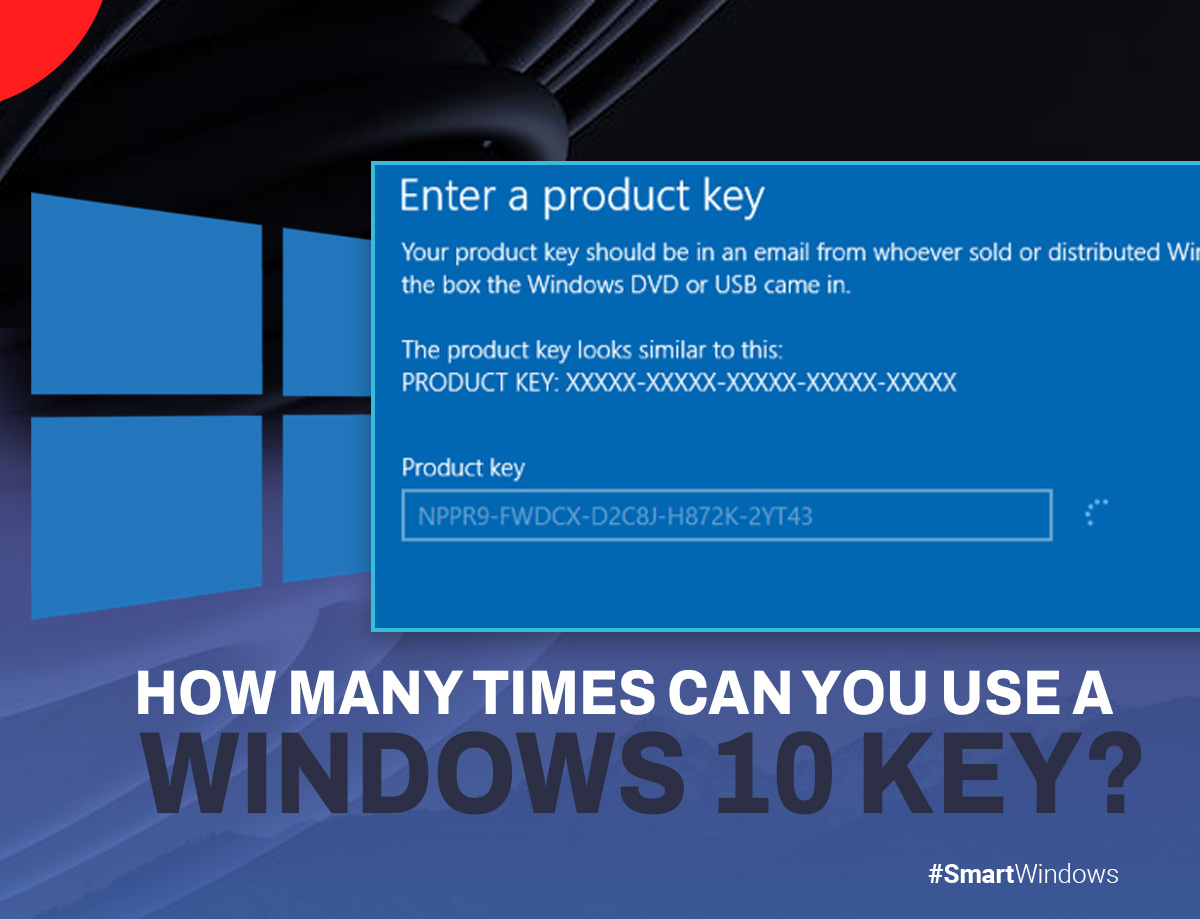If we were to ask you what operating system you have on your PC, chances are you would say Windows. Windows 10, without a doubt, is among the most popular operating systems in the world. However, one question that comes up regularly is how to use the Windows 10 key and how many times you can use it.
The number of times you can use a Windows 10 key depends on the license you have purchased. In this article, we’ll explain how you can use the product key and how you can use it multiple times.
How many times can you use a Windows 10 product key?
After purchasing Windows 10, you’ll be given a product key that is used to activate Windows. This key can be used multiple times to activate the operating system; however, the exact number of times you can use it depends upon the license you have purchased.
Let’s look in detail at what licenses you can purchase.
What licenses do you need to activate Windows 10?
The two licenses that you need to activate Windows 10 are the OEM license and the retail license.
OEM License
An OEM license is typically associated with specific hardware, such as laptops and desktops, and therefore cannot be transferred to another device. So, you can only use that product key for that specific device with a pre-installed OEM license.
Retail License
Retail licenses are not tied to any specific hardware. Retail licenses can be used for multiple devices. So, you can use the product key on up to 10 devices if you buy Windows 10 with a retail license.
Can you use the same Windows product key twice?
As we discussed earlier, reusing a Windows 10 product key entirely depends on the license. If your Windows 10 has an OEM license, then you can only use the product key once. However, if you have a retail license, you can use it up to 10 times.
Can you upgrade your Windows 10 license?
You can upgrade your Windows 10 license. If you have an OEM license, then you can buy a retail license from Microsoft or a third-party vendor. This will allow you to use your product key multiple times.
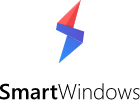
SmartWindows
Restore Browser Tabs with SmartWindows. It maintains an active tab history and restores browser size as well as display position on one screen or many.
Conclusion
You can reuse a Windows 10 product key multiple times with a Retail license. However, if you have an OEM license, you cannot use it more than once and also cannot transfer it to another device.
Therefore, if you want to reuse your product key for multiple devices, you need to get the right Windows license.
FAQs
Can you reactivate Windows 10 with the same key?
Yes. if you have uninstalled and reinstalled it on the same computer, you can reactivate Windows 10 with the same key. The key will be automatically reactivated.
However, if you have an OEM license and use the key on another computer, Microsoft will detect this and block the key from being used again.
What happens if you don’t activate Windows 10?
You can use Windows 10 without ever activating it, however, you won’t be able to use certain features, such as multiple desktops, Task View, or the Windows Store.
Moreover, you won’t be able to personalize your lock screen or change the themes, and your notifications will also be disabled.
For More Related Information: how to reopen closed tabs | appdata | snipping tool shortcut | windows 10 key