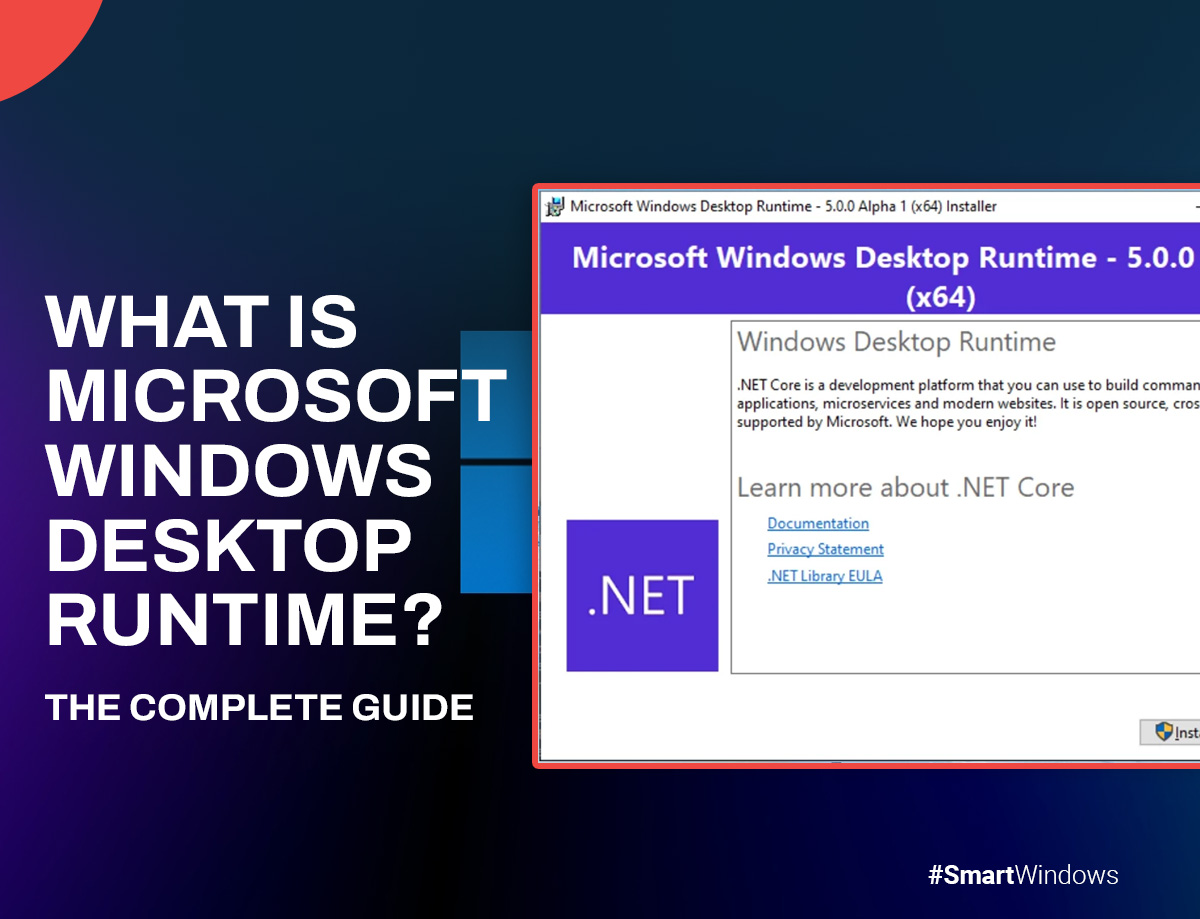As a Windows user, you might have encountered a program called Microsoft Windows Desktop Runtime in the Programs and Features tab in your Control Panel. Most users don’t know what this program does and are confused about whether to keep it or remove it.
Realizing this, we have written a guide that explains what Microsoft Windows Desktop is and all the details you need to know about it.
What is the Microsoft Windows Desktop Runtime?
Have you heard of the Microsoft.NET Framework? It is a.NET library that contains shared codes for developers. These codes allow them to build functions without ever needing to write a code from scratch. Also, any program that is written in.NET needs to have.NET runtime installed.
Known as a redistributable package or end-user runtime in earlier versions, Microsoft Desktop Runtime is a feature that helps you run existing desktop applications built on the .NET framework. It lets a computer program interact with the computing resources it needs to work properly.
Also, whenever you start your application on your PC, runtime also works. Thus, when a program is running on your PC, it is the runtime for that program. The.NET core builds command-line applications, websites, and other services.
Which Microsoft Windows Desktop Runtime version should you download?
The most confusing aspect for users is figuring out which version of .NET they need. If you need an older version, you can get .NET 6.0. If you want the latest version, you can get .NET 8.0.
Moreover, .NET Desktop Runtime shouldn’t be confused with .NET Framework, which comes pre-installed with Windows. The runtime includes .NET runtime but doesn’t include ASP.NET Core Runtime installed separately.
How do I check which Microsoft Windows Desktop Runtime version is installed?
You can check the version of the Microsoft Windows Desktop Runtime running on your device in the following ways.
If you want to check the Desktop Runtime Version, open the command prompt and type the following command.
“dotnet --list-runtimes”
If you want to check both the SDK and the runtime versions, you can do so with the command “dotnet--info”. You can also get environmental-related information such as operating system version and runtime identifier.
How can you uninstall the Windows Desktop Runtime?
If you don’t see the point of installing Windows Desktop Runtime on your computer and want to uninstall it, you can do this via the Windows Control Panel.
- Open the Control Panel from the start menu
- Go to Programs and Features
- Select the version you want to uninstall by right-clicking on the version and selecting “Uninstall”
- Afterwards, reboot your PC, and the uninstallation process will be complete
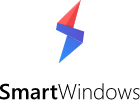
SmartWindows
Restore Browser Tabs with SmartWindows. It maintains an active tab history and restores browser size as well as display position on one screen or many.
Conclusion
There you have it. This is how you can check the version of your Microsoft Desktop Runtime in three different ways. Microsoft Desktop Runtime is an important program, and should you wish to uninstall it, do it only if you know what you are doing. If you don’t know, then uninstalling it would cause some of your apps and programs to not function properly.