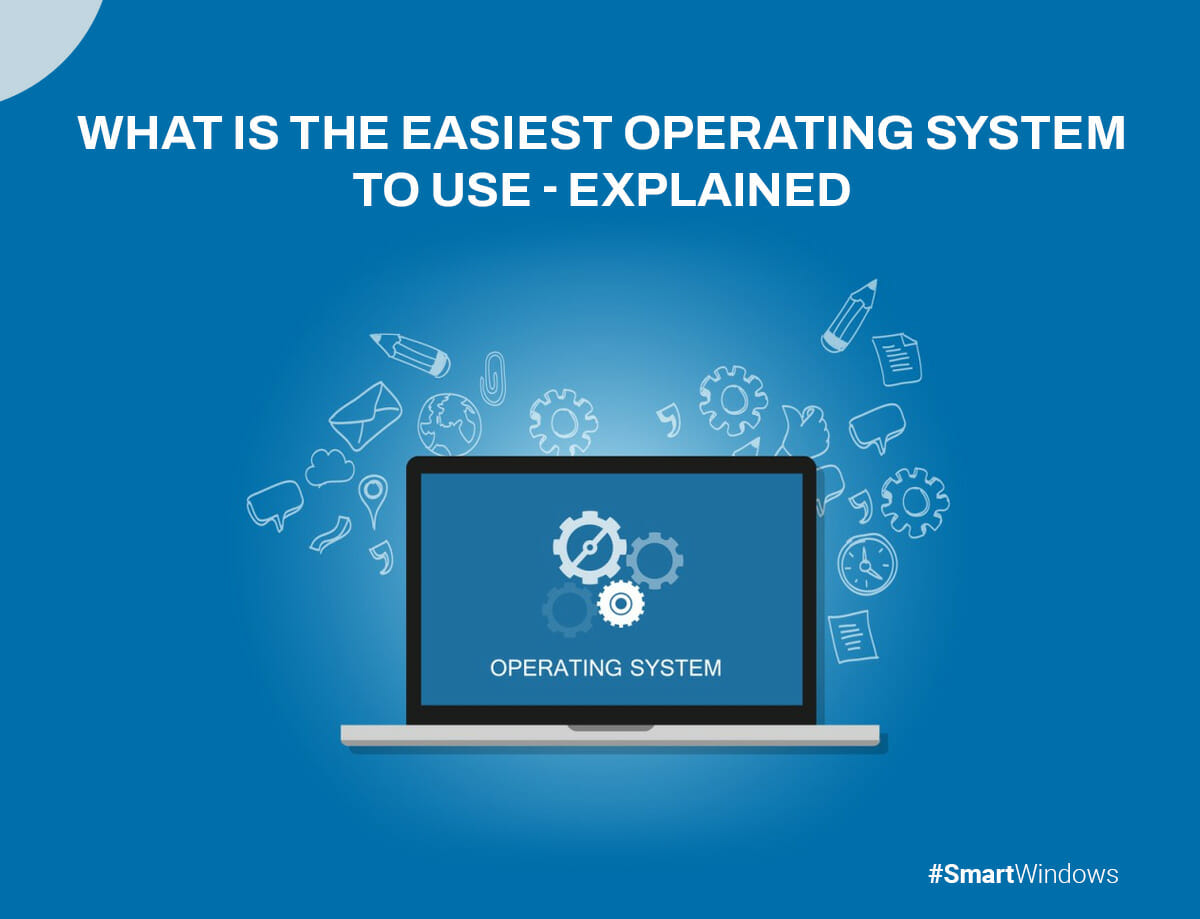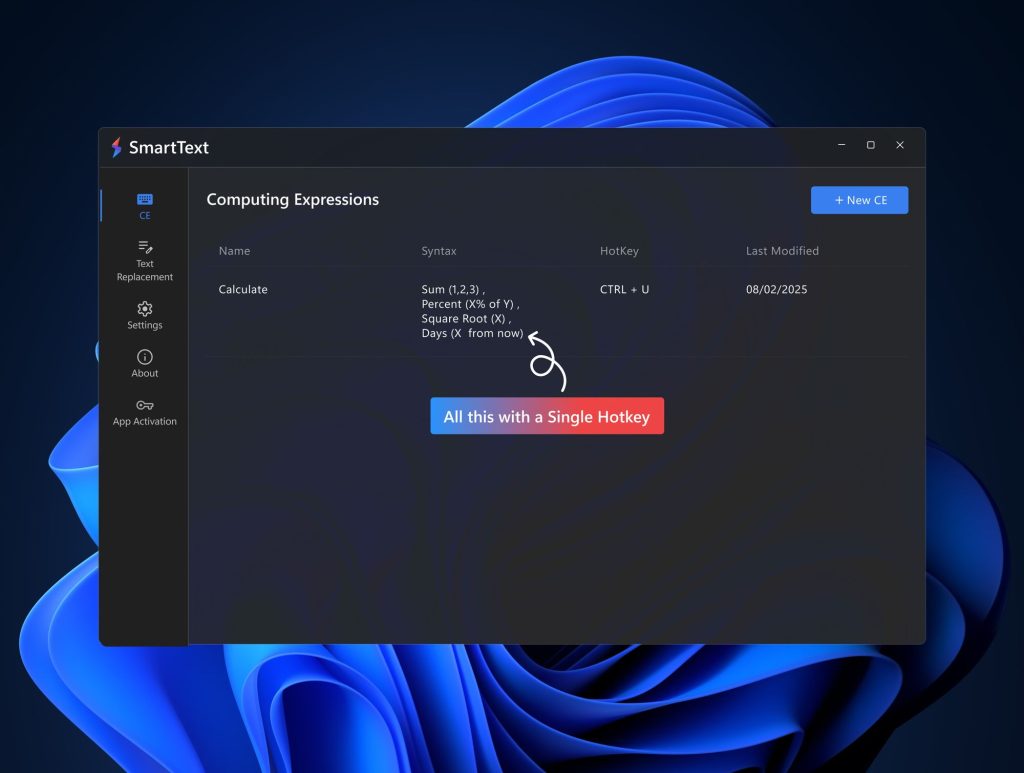An operating system (OS) is like your computer’s brain. It manages everything behind the scenes, connecting the physical parts to your programs. The OS makes your computer simple to use by providing a user-friendly interface. It’s like having a friendly guide showing you the way. The OS manages tasks, resolves issues, and completes requests. It’s a multitasking pro!
An operating system is necessary for the basic functioning of a computer. It wouldn’t know how to run the cool apps and programs you love. In this article, we’ll discuss the easiest operating systems! So, let’s get started!
Windows
Windows is one of the best operating system for laptop Boasting a wide distribution, Windows OS comes preinstalled on numerous computer systems, making it readily available to users. Its reputation as the finest operating system for desktop computers and laptops stems from its remarkable unity, impressive functionality, enhanced productivity, reliable support, and various system utilities.
Windows OS is like having a virtual chameleon that adapts effortlessly to your desired use. Windows incorporates many recognizable operating systems features to bolster security, efficiency, and privacy. It’s as if a digital fortress is guarding your valuable data. Its intuitive nature makes navigating and utilizing the OS a walk in the park.
Features
- Robust User Interface with easy navigation
- Start menu on the left side listing options and applications
- Task View feature for switching between multiple workspaces
- Two separate user interfaces for mouse/keyboard and touchscreen (Tablet Mode)
- Multifactor authentication technology for higher security (BIN, PIN, Fingerprint recognition, etc.)
- Automatic compression of system files to reduce storage footprint
- Lightning speed operation
- Protection against potential threats
SmartWindows is a powerful tool that enhances your Windows operating system by simplifying its usage. With features like efficient desktop organization, preset display arrangements, multi-browser support, Microsoft Office file compatibility, multi-monitor capabilities, separate work and entertainment profiles, and multi-user functionality, SmartWindows offers a seamless and customized user experience. It optimizes your desktop display, improves productivity, and allows smooth multitasking.
macOS
macOS, the operating software system exclusive to Apple Macintosh computers, is renowned for its unmatched reliability and user-friendly interface. It’s an easy platform that offers stability, making it a favorite among users. Exploring macOS is a breeze, thanks to its seamless functionality. Apple ensures excellent support, constantly refining and upgrading the OS to enhance security and optimize performance.
What sets macOS apart is its commitment to stringent testing before integrating apps into the system. This meticulous approach ensures that only well-performing and high-quality applications make their way to the users, resulting in a smooth and efficient experience.
Features
- Dynamic desktop for sorting files by tag, type, or date
- Dark mode to protect your eyes
- App Store with over 2 million heavily scanned applications before the release
- Anonymous online profile to prevent website tracking
- Apple Music allows search by lyrics
- iCloud for easy storage of images and documents across multiple devices
- Excellent support and constant refinement
- Commitment to stringent testing for integrated apps
- Regular updates for security enhancement
Android
Google and the Open Handset Alliance created Android for mobile devices. Its open-source nature enables a wide range of app availability and customization options, making it highly favored among smartphone manufacturers. Android allows you to create and customize your interface, making your device unique.
It has over 2,000,000 apps; you’ll always have options. Whether it’s productivity tools, entertainment apps, or utility applications, the Android ecosystem offers diverse choices to cater to your needs and interests. These apps load and process swiftly, ensuring a smooth and efficient user experience.
Android OS is used in many devices, not just smartphones. It’s in smartwatches, PCs, cars, TVs, cameras, game consoles, and tablets. Android is a flexible and adaptable platform manufacturers use to add smart product features.
Features
- Highly customizable user interface
- Support for connectivity options: 3G, 4G, 5G, Bluetooth, CDMA, GSM, Hotspot, NFC, USB, VOLTE, VPN, and WiFi
- Ability to run multiple services and apps in the background
- Support for multiple languages, including Chinese, Dutch, English, French, German, Hindi, Japanese, and Russian
Elementary OS
Elementary OS is an easy operating system that is based on Ubuntu. The operating system was announced in July 2011 and released on May 29, 2012, to deliver a seamless and visually appealing computer experience. Unlike other operating systems or distributions, Elementary OS was built entirely from scratch, emphasizing design and elegance. This focus ensures users enjoy the best possible experience on their computers or laptops.
One of the standout features of types of operating system is its desktop environment, known as Pantheon, which bears similarities to the macOS interface. This similarity has earned Elementary OS the “macOS of the Linux world.” The Pantheon desktop environment combines a clean and intuitive design with user-friendly features, providing users with a familiar and enjoyable interface.
Features
- Modern and clean user interface
- Designed for accessibility and ease of use
- Pre-installed applications
- Renowned for reliability and stability
- Regular security patches and updates
Conclusion
Choosing the right operating system is important. This latest release incorporates numerous updated features and advancements aimed at enhancing the overall user experience. The preferred OS should exhibit reliability while offering flexibility to accommodate future growth. Picking an operating system can be challenging because there are lots of choices. The user interface should be easy for regular users and IT administrators. It depends on what the business needs and what the person likes. However, by closely aligning with the organization’s needs, customers can make informed decisions that lead to the right choice of the operating system.
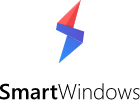
SmartWindows
Restore Browser Tabs with SmartWindows. It maintains an active tab history and restores browser size as well as display position on one screen or many.
FAQs
What OS is most commonly used?
It’s Microsoft Windows. Microsoft’s Windows is the world’s most widely used computer operating system, commanding a staggering 70.39% share of the desktop, tablet, and console OS market as of January 2023.
What is the next generation operating system?
Windows 11 marks Microsoft’s long-awaited “next generation” operating system, arriving after a six-year gap. This new release brings many updated features and advancements to enhance the user experience.
What are the 3 most used OS?
The 3 primary operating systems are:
- Microsoft Windows
- macOS
- Linux