Work-from-home has become a new normal. COVID-19 outbreak has influenced companies to transform the entire operational infrastructure to a virtual environment to minimize the risk of coronavirus spread. Amid this, the employees are facing potential challenges when it comes to keeping productivity intact. In this world of exponential technologies, take full advantage of innovation by using productivity apps on a regular basis.
Technology allows you to not spend time on tasks that can be done automatically. Just like SmartWindows that makes your Windows 10 & Windows 11 smarter enough that you do not need to arrange the apps every day or restore the browsers on every startup. It needs just a click to get you started on work with customized work zones and comfortable screen arrangements.
In this article, we will show how SmartWindows boosts your productivity and makes remote work easier than ever before.
Auto-Arrange your Desktop Apps
SmartWindows acknowledges the importance of your time.
What is the very first thing you do every day when you switch on your PC?
Open all the apps you work on a daily basis. Right? This task is not as simple for some. Whether you are a project manager, a software engineer, a designer, or even a student, you are supposed to open a number of desktop apps on which you work simultaneously. You spend a significant amount of time opening and arranging the apps on the desktop screen in a very neat and clean manner. The apps are positioned perfectly to view and access easily.
If your computer shuts down as a result of a sudden restart, power outage, or unexpected Windows updates, you lose all your screen arrangements. Again, you are supposed to go through the app opening and arrangement tasks that are very tedious and time-consuming. SmartWindows eliminates this overhead by giving more power to your Windows 10 & 11.
- It allows you to auto-arrange the apps you were working on with a single click.
- SmartWindows restores the apps at exactly the same position on the screen as you set.
- It restores the desktop apps with the same window size on the screen.
- Intelligent app positioning eliminates the need to manually arrange apps on screen again and again.
- This feature allows you to work smart, not hard.
- It offers one of the best productivity hacks with which you do not need to do manual steps.
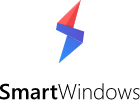
SmartWindows
Restore Browser Tabs with SmartWindows. It maintains an active tab history and restores browser size as well as display position on one screen or many.
Restore Multiple Browsers with Productivity App
Browsers are used for detailed research, comparison, or analysis. No matter in which job role you are, browsers such as Google Chrome, Firefox, and Microsoft Edge play a critical role in your daily tasks. Most often when we are working on just one browser, we notice that the window starts accumulating with a number of tabs. While searching for a tab in the mess, an accidental click on ‘X’ closes your entire browser window.
Instead of following a number of steps to restore closed tabs, use SmartWindows to reopen them on one or many browsers. SmartWindows is productivity software that keeps your work productivity intact through its multi-browser and multi-tab support.
- It maintains an active tab history.
- It remembers the URLs of each browser window.
- It automatically restores one or multiple browser windows with a single click.
- It eliminates the need of remembering the tab restoration steps of each browser.
Create your own Work Zones
With SmartWindows, you can create presets with different screen configurations and desktop apps. It is one of the best productivity apps that fully supports multiple work zones and screens. For instance, if there are multiple users of one PC, it gets very hard to manage the data and apps of each user. Also, it is challenging to manage the work and entertainment-related activities on one PC. SmartWindows addresses all these issues with its enhanced capabilities.
- It allows you to create unlimited profiles.
- Arrange your work and entertainment desktops separately.
- It supports auto-restoration and auto-arrangement in each work zone.
- Arrange your screen for each project separately.
- Increase productivity by switching to multiple work zones.
- Save the time for arranging screens with different apps for work, study, and entertainment.
Create Multiple Profiles and Displays
Make remote work more exciting and easy with productivity tools. Take advantage of technology that contributes to increased work efficiency. SmartWindows is an all-in-one solution that increases your workplace productivity. It allows you to create multiple profiles and displays and work in a highly organized manner.
- Create unlimited profiles to handle different projects separately.
- SmartWindows’ support for up to 6 displays allows you to create multiple presets and switch between them.
- It provides auto-arrangement and auto-restoration features to all displays and profiles.
- Organize your screen/screens with one click.
- SmartWindows remembers the window size and display position of apps and restores the screen configuration.
Establish Dual-Monitor Setup
SmartWindows empowers your dual-monitor setup. When your desktop screen is cluttered with a bunch of apps, it becomes difficult to switch between them. A dual monitor setup eliminates the need for excessive clicks and switching. It allows you to arrange apps on different screens and access them easily. Moreover, it makes multitasking easy for you. A dual monitor setup increases productivity as a 360-degree view of all apps helps you make comparisons and analysis easy.
- A dual monitor setup backed by SmartWindows gives wings to your work productivity.
- It allows you to automatically arrange and restore apps on dual monitors.
- Learn, work, and game at the same time with a dual monitor setup.
Work smart and not hard with SmartWindows!
Get a 30-day free trial now!



