Microsoft has launched Windows 11 beta version on 24 June 2021. The beta version of Windows 11 comes with plenty of features and improvements. Courtesy of the leaks of the upcoming OS, Windows 11 has a fresh start menu, redesigned taskbar, Snap Layouts, Desktops, and an overall improved UI. However, it still appears to use many other components from Windows 10. Microsoft has been working on Windows Desktop10X that was intended primarily for dual screens. However, that idea has been shelved and Microsoft is now going ahead with Windows 11.
With the new snap features, PC users would be able to position their apps on multiple displays quite easily. Users can position their mouse on the maximize button or right-click on it to see the different split options available and choose the one to their liking. Snap Layouts and Desktops are designed to help users better organize their windows and desktop layouts to keep things aesthetically clean. Creating separate desktops for work, home, or projects would be possible via the new desktop feature. It will become easy for the user to manage the clutter on the screen.
Windows 11 Release Date
After six years, Microsoft’s first major operating system update is going to release. As announced, Windows 11 release date is October 5, 2021. It would be a major software update that would be available for all compatible PCs later this year.
The Windows users are now excited about the Windows 11 app positioning feature on multiple displays. This latest release of Windows allows you to increase productivity at work by accessing the desktop apps from a unified interface. It looks like Microsoft has taken a leaf out of our book to bring separate desktops in Windows 11. SmartWindows serves the same purpose and makes your Windows 10 smarter enough with the same features. So why wait for Windows 11 when you can do much more with SmartWindows in Windows 10?
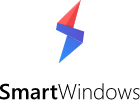
SmartWindows
Restore Browser Tabs with SmartWindows. It maintains an active tab history and restores browser size as well as display position on one screen or many.
Improvements in Windows 11
The following are some features that Windows 11 is introducing or improving.
- Windows 11 is improving multitasking features to do maximum work in less time. This update was supposed to be done in Windows 10X.
- Snap Controls is a new feature in Windows 11. It is accessed through the maximize button on all apps. This feature resembles the cascade windows and allows users to snap the windows in a collage format at a specific position.
- The start menu of Windows 11 is floating and it is placed in the center of the screen. You can move it back to the original place if you want to.
- The apps in the start menu will be less scattered now as improvements are done to the interface.
- Windows 11 has an upgraded interface for multitasking that gives four options to split the view and app’s screen.
- It has an improved Microsoft App Store.
- The startup sound is different in Windows 11.
- The setting menu and file manager are unchanged. The animations look much better as shown in the leaked build.
- Windows 11 brings more options for wallpapers. The setup experience is similar to that of Windows 10X.
- Separate desktops for different user needs such as work, home, and projects
What are the Useful Features of Windows 11?
Based on the leaked features of Windows 11, there are major updates to how users will interact with and within Windows. The “Snap Controls” and “Desktops” are useful features that allow PC users to arrange the windows of multiple apps on the screen. They give the users access to multiple displays that contribute to increased productivity at work. This multitasking feature gives a 360-degree view of desktop applications and eliminates the excessive clicks to switch between multiple applications.
Get Enhanced Features with SmartWindows
SmartWindows brings “app positioning feature on multiple displays” with much more enhanced capabilities. It is an all-in-one package to make your Windows 10 smarter. Configure your applications and windows to the right places and size and create a profile in SmartWindows. It remembers the window size and position of apps on Windows 10. It can restore all the display arrangements with just one click. The last saved files in Microsoft Office are reopened and all the tabs and respective URLs of multiple browsers without any manual effort. Similar to Desktops features, profiles can be used to depict different needs such as work, home, or projects. No version of Microsoft Windows gives you this number of features.
Some Other Features of SmartWindows Include:
- Unlimited user profiles on Windows 10.
- Intelligent Application Positioning
- Supports up to 6 displays on the desktop screen.
- Multi-Browser & Tab Support (Chrome, Firefox, Edge)
- Save and restore each user profile.
- MS Office Files Support (Word, PowerPoint, Excel, Project)
- Auto-arrange the apps with the same size and display position.
SmartWindows gives you more hands at work and eliminates excessive switches between applications. By creating profiles of applications, it allows you to keep entertainment and work separately. Whether it is about the ‘Snap Controls’ feature or ‘multitasking’, SmartWindows is feature-rich productivity software that allows you to work smart and not hard.
So why switch to Windows 11 when you are getting ten times more features in SmartWindows?
SmartWindows – Make Windows Smarter!



