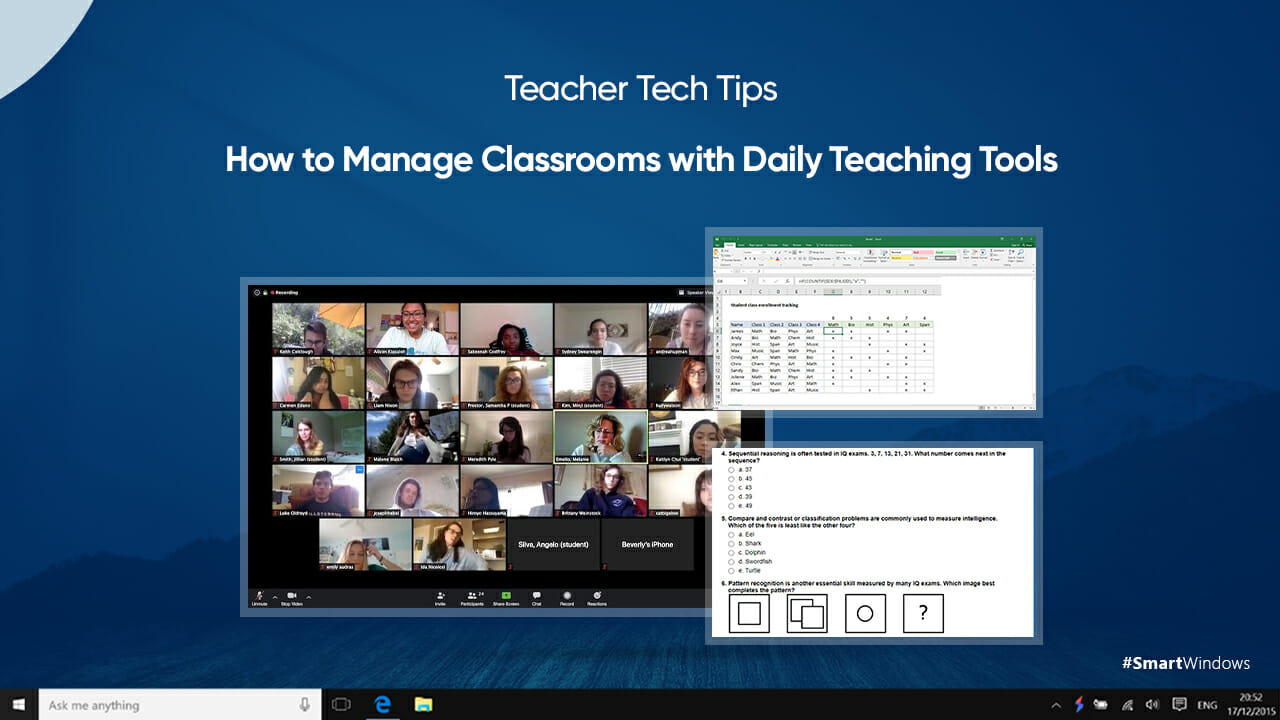Are you a teacher struggling with class management?
This era of enhanced digitization helps you employ smart teaching strategies to face the challenges of remote learning and manage multiple classes efficiently. Teachers are responsible for improving classroom behavior and building strong communication to boost a positive environment. And when it comes to dealing with all of this while teaching from home, the use of online teaching tools becomes very important.
Technology has made teaching easy for teachers in both physical and visual teaching environments. The use of technology has helped teachers stay organized, keep track of different classes, manage the content and lectures of each class efficiently, and meet deadlines seamlessly. Not only this, the advanced online teaching tools can help deal with the challenges of virtual teaching.
This article addresses problems faced by teachers and some useful tech tips and tools to help them in an efficient organization of classes.
Teacher Tech Tips
- Make Rules Visible to Student Portals
One of the most important tips for teachers is to set a list of rules to maintain a positive and healthy learning environment in the classroom. Whether you are giving lectures to students physically in classrooms or online, make a list of effective rules that really matter for the classroom environment. Share those rules with students via the student portal and post them such that they appear on top of a classroom every time the students try to access their accounts. Moreover, refer to those rules every now and then and ensure discipline in classrooms.
- Manage Different Classes Efficiently
Being a teacher, you might be working with multiple classes on a daily basis. These classes might belong to different subjects or may include different sections for each class. The trouble is when you are supposed to manage the content for each class separately and keep track of lectures, assignments, quizzes, attendance, exams, and results.
To avoid the hassle, keep the data of each class in a different user profile on your PC. Name each profile based on classes and start managing the Microsoft Word and Excel files, browser data, portal logins, and classroom links for each class separately. This will help you access the data of each class quickly and track your files smartly.
- Maintain a To-Do List
Make use of any project management or task management tool to help yourself stay organized in a plethora of work and manage strict deadlines. Maintain and update a to-do list on a regular basis to prioritize your tasks. Teacher time management is critically important and it is all about setting priorities to manage workload in a smart way.
Making lesson plans and assessments is a never-ending task for teachers. Therefore, figure out a tool that can help you keep track of the tasks of each class efficiently.
Daily Teaching Tools
Now let’s look at some effective teacher tech tools that can help you with most of your daily teaching tasks.
- SmartWindows
SmartWindows is a Windows productivity app for Windows 10 and 11. The app helps users create unlimited profiles and multiple displays to create separate work zones for each class. Manage the files and data of each class in a separate profile and restore it anytime. Teachers can use the app to auto-restore the display configuration with a single click. For instance, if you are working on Microsoft Word, PowerPoint, or browser at the same time, just create a SmartWindows profile and save the screen configuration.
Click ‘Restore’ and your apps will be arranged automatically on the screen at the same display position and window size as you saved previously. In the same way, you can make multiple screen/display settings and save them in SmartWindows for easy access in the future. SmartWindows supports:
- Unlimited profiles
- Up to 6 displays
- Auto-arrangement of screen display
- Browser and tabs restoration
- Restoration of MS Office Files
- Zoom
For seamless communication, Zoom serves as a video conferencing platform that could be the best teaching tool for online learning. It is an ideal way of conducting online lectures and classrooms with different classes. You can share the screen with students to present and give them online lectures. It has some advanced features to make online learning and communication effective with students.
- Google Docs
One of the top and free tech tools for teachers is Google Docs. It is a collaboration-friendly tool that teachers can use to create, save, and share documents online. Teachers can also create online presentations for lectures as well as spreadsheets to record data of each class. Moreover, teachers can give real-time feedback to students on presentations and documents.
- Trello
Task management is critically important especially when it comes to managing lesson plans, reports, presentations, schedules, meetings, and other administrative tasks. Trello is a project management tool that allows you to create all your tasks in one place, assign deadlines, and put the document links in each task. Create separate boards for each class to efficiently track the pending list of tasks and attachments.
- Canva
Canva is an easy-to-use drag and drop tool to create graphic designs. The best thing about this tool is that it is free. Teachers and students both can use it to create professional designs, flow charts, graphs, and infographics. It is a handy tool with a number of available design templates.