The pool of potential software programmers is vast, but those who are adept at time management receive the most attention from potential employers and complete the most work.
Self-discipline and practice are necessary for developing the skill of time management, which is essential in any profession and grows in importance as one’s responsibilities grow more intricate.
Software programmers should do multiple things simultaneously, requiring them to multitask. Productivity and speed are crucial since there are more tasks and less time. Using multitasking software for programmers can make your life as a programmer much easier.
Here are some of the most effective and efficient multitasking tips for software programmers who are sure of speed, time management, and meeting deadlines.
What is Multitasking in Software Development?
Running multiple programs or processes at once on a computer is called “multitasking.” You start the subsequent task concurrently rather than waiting for an ongoing task to finish before starting another one. So, a computer runs parts of many jobs in a way that mixes them up. Each task uses the same CPUs and main memory. With multitasking, the current operating program is automatically paused, its state (partial results, memory contents, and computer register content) is recorded, and control is transferred to another program that has had its state previously saved.
Prioritize Tasks and Focus on the Most Important Ones
There is a lot to manage as a software programmer. To accomplish more in less time, prioritize your work and concentrate on its most crucial tasks. The following are some tips to prioritize your tasks and focus on the important ones:
Find out what’s important
After carefully checking your list, select the tasks from your to-do list that will have the biggest impact on your work and your deadlines.
Block out distractions
Avoid as many distractions as you can when working on a crucial task. Close your email, keep your phone silent, and turn off notifications to avoid interruptions.
Do tough tasks first
People often put off the more challenging tasks until the end, which only means they will never get done. Most people are at their most alert first thing in the morning, making that time ideal for tackling the most challenging tasks. Keep the simpler tasks for later. You can boost your output by 50% in a single workweek by making this one change. Doing so, you’ll see the effects of multitasking in the workplace.
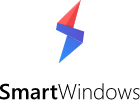
SmartWindows
Restore Browser Tabs with SmartWindows. It maintains an active tab history and restores browser size as well as display position on one screen or many.
Use Tools to Manage Time and Stay Organized
To manage your time and stay organized, there are many tools available. The following are a few popular options:
To-do lists
Create a basic “to-do” list to prioritize your tasks and stay on track. You can write things down in a physical notebook or use digital tools like Google Keep.
Productivity software
Productivity software optimizes work processes, with the ability to use multiple displays and manage multitasking being key features. SmartWindows offers software solutions for managing multiple display in Windows operating systems, allowing for optimized workflow and increased productivity. Users can better focus their attention and improve performance by customizing how applications and windows are displayed.
Multiple monitor setup software
Multiple monitor setup software optimizes workflow and productivity by customizing how applications and windows are displayed across multiple screens. SmartWindows offers software solutions for Windows operating systems, streamlining work processes and boosting productivity.
Take Breaks
Taking breaks and practicing self-care is essential, even when you’re busy with work. Here are some tips that will help you:
Take regular breaks
Set a timer to go off every hour to remind yourself to take a break. Stand up, stretch, and walk around the office to clear your mind.
Incorporate exercise into your routine
Exercise can help reduce stress and improve focus. If you can’t find time to exercise before or after work, at least try to take a walk during your lunch break.
Practice mindfulness
Meditation, yoga, or deep breathing can help you relax and recharge. Incorporate these practices into your daily life as much as you can.
Delegate Tasks and Work with Others
If you can learn to delegate and work with others, you can accomplish more in less time. Here are some tips to help you do this:
Delegate effectively
You should specify exactly what you need and by when delegating responsibilities. Provide resources and support to help your team members succeed.
Collaborate with others
Work with your team members to split up tasks and responsibilities. You can also pair up with someone to tackle a project together.
Ask for help
If you feel overwhelmed, do not be afraid to ask for help. Communicate with your teammates or supervisor. These multitasking tips and tricks will be significantly helpful for software programmers.
Conclusion
Successful multitasking is essential for software programmers, who must also be able to manage their time well, avoid burnout, and collaborate effectively. By using these multitasking tips for software programmers, you will notice more productivity and efficiency in your work. So, what are you waiting for? Boost multitasking with SmartWindows!
FAQs
How do you handle multitasking as a software programmer?
Interleaving tasks before they are finished is essential for successful multitasking. For this to work, the software programmer needs to change how the data in their working memory is set up.
With so many tasks contending for completion, you should use multitasking software for programmers.
How can a software programmer be more productive?
If you’re a software programmer and want to increase your productivity, use multi monitor setup software by SmartWindows.
What is multitasking vs multiprocessing?
Multitasking: Multitasking is using a single resource to handle several tasks simultaneously.
Multiprocessing: Multiprocessing is using multiple processing units by a single computer.



