Efficiently Allocate your PC’s Resources with FastWindows!
Smartly allocate system resources to get the most out of your apps!
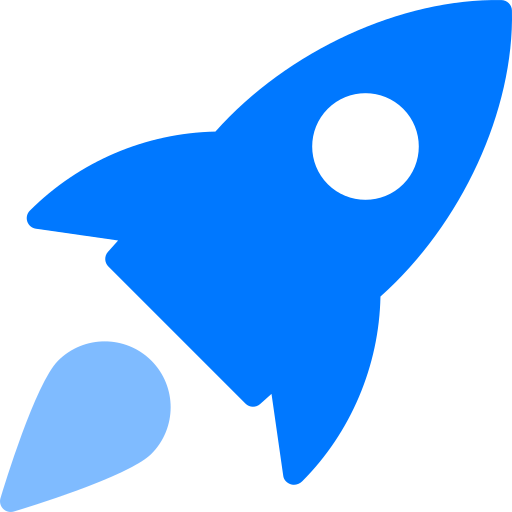
Faster & Smoother Experience
Optimize apps and games for a faster and smoother experience
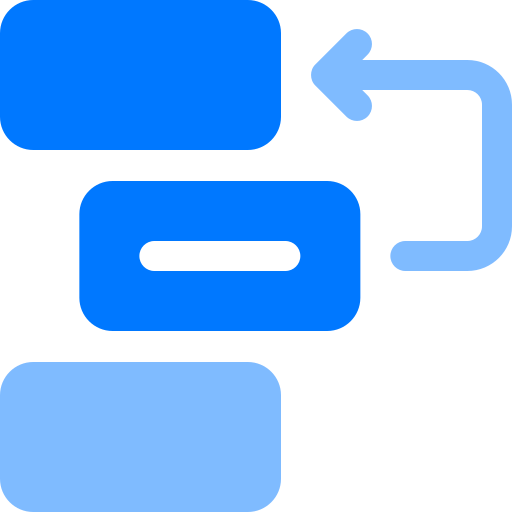
Automatic App Prioritization
Simplify your workflows with FastWindows automatic app prioritization
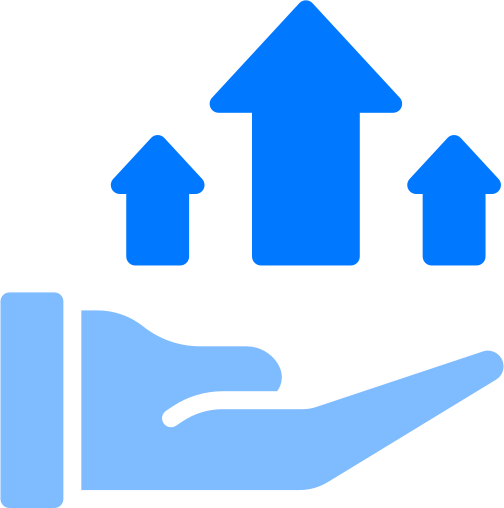
Maximize your Productivity
Maximize your productivity with performance boosting software
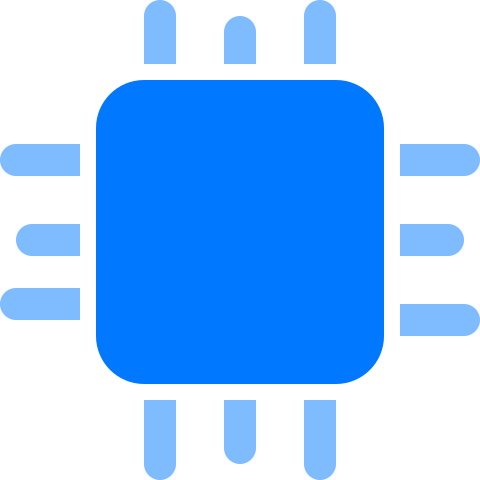
Ensure more Resources
Ensure Important software gets more resources automatically
Experience the Power Within
Auto-Manage App Priority
FastWindows automatically manages the apps you use the most either for your work or entertainment.
Custom Manage App Priority
With FastWindows, you can manually assign priority to apps and ensure they continue to work seamlessly.
User-friendly Interface
FastWindows has an extremely intuitive interface that allows users to seamlessly switch priorities for different apps without any hindrances.
How to Setup FastWindows on Your PC?
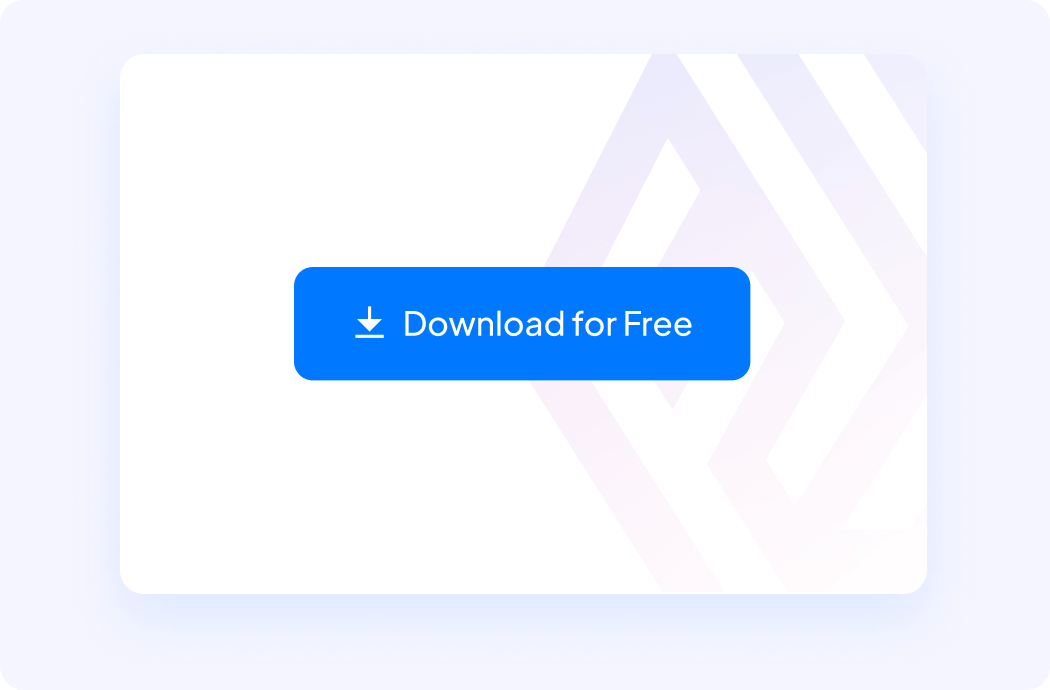
Download
1
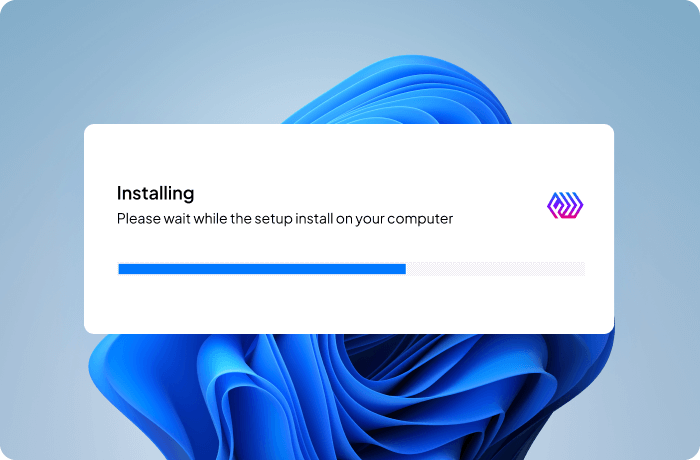
Install
2
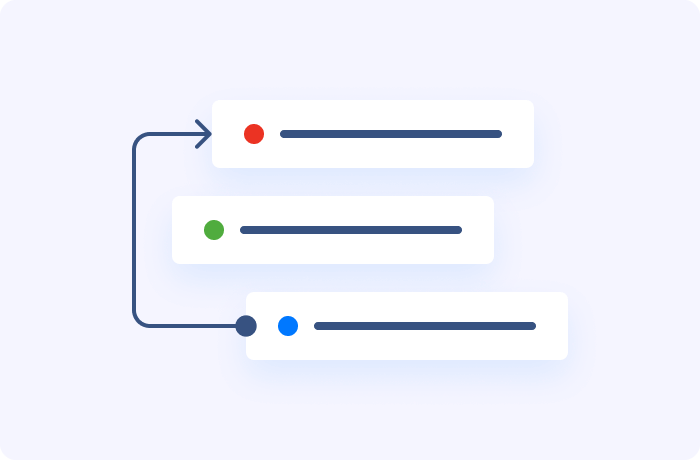
Start Prioritizing Apps
3
Tasks Prioritization is now Easier then ever

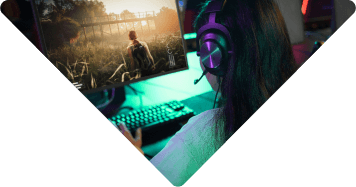



Programmers
Programmers utilize FastWindows to fine-tune system resource allocation for their development environment. By assigning priorities to code editors, compilers, and debugging tools, they can ensure maximum performance and responsiveness, facilitating seamless coding processes and efficient software development workflows.
Gamer
Gamers leverage FastWindows to enhance their gaming experience by allocating system resources optimally. They can prioritize games to minimize lags and eliminate disruptions, thereby ensuring a smooth and immersive gaming session.
IT Manager
IT Managers can use FastWindows to allocate system resources efficiently across various applications and programs based on organizational needs. They can prioritize critical tasks, ensure smooth operation of essential software, and optimize resource utilization to enhance overall productivity.
Video Editors
Video editors rely on FastWindows to optimize resource allocation for multimedia processing tasks. By assigning high priorities to video editing software, they can accelerate video processing and enhance overall editing efficiency, leading to faster project completion and higher-quality output.
Graphic Designers
Graphic designers utilize FastWindows to streamline their design workflows by allocating system resources effectively. They can prioritize graphic design software and image processing tools to ensure smooth performance and responsiveness. By optimizing resource allocation, they can enhance creativity, accelerate project completion, and produce high-quality designs efficiently.
What Our Customers Say About Us





The Ultimate Tool for Busy Professionals
No need to upgrade your hardware! Allocate resources smartly.