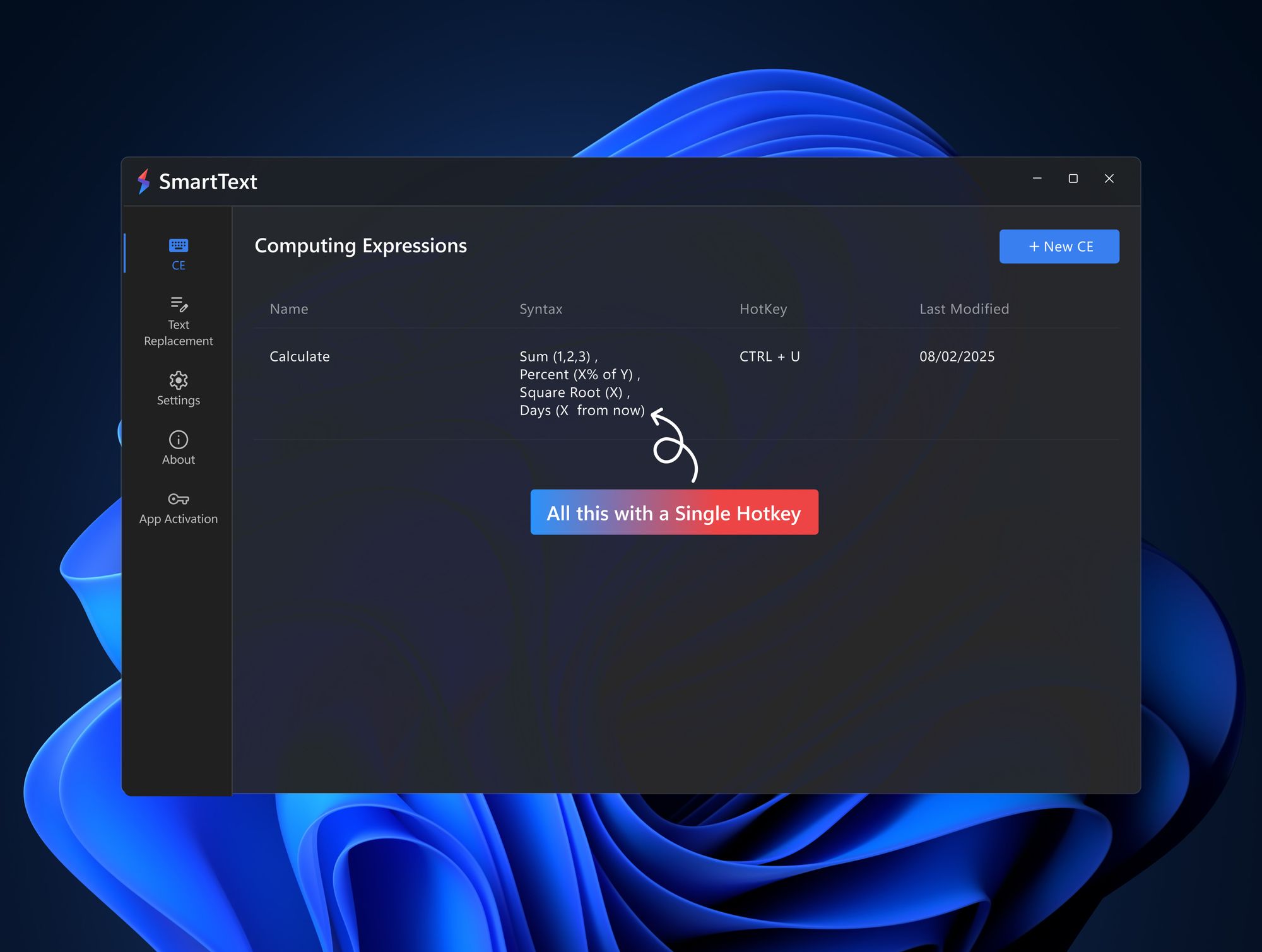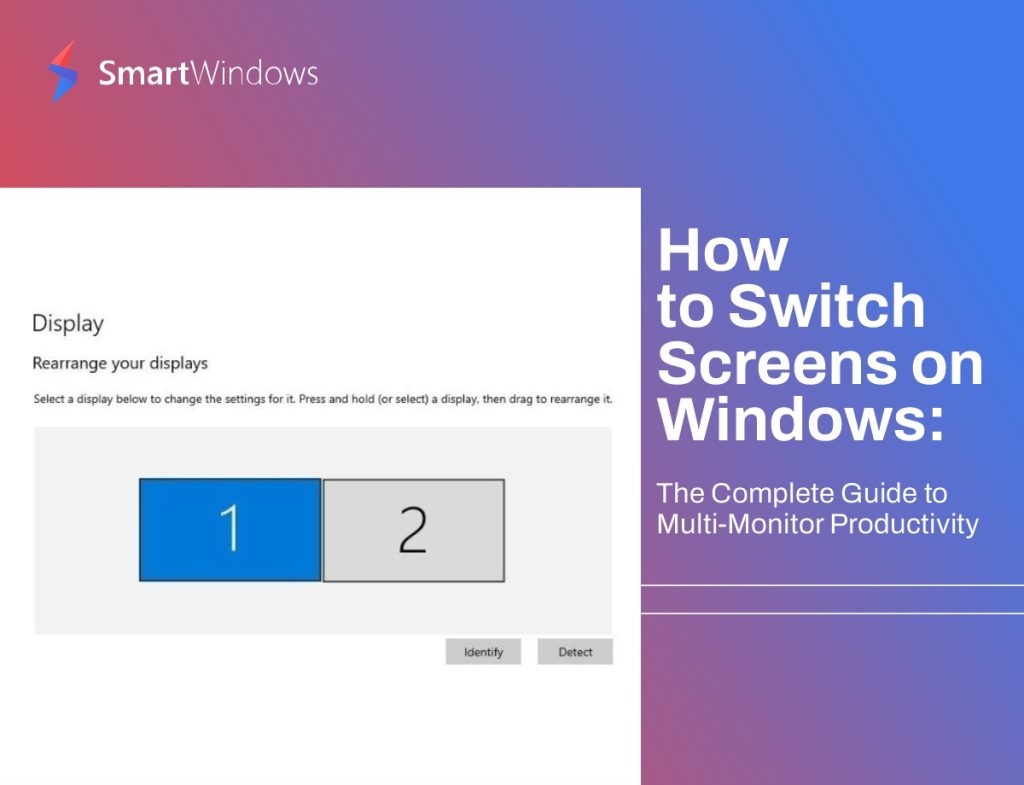We live in a world where ChatGPT can write a novel in seconds, and yet most of us are still typing the same email sign-offs, addresses, and snippets multiple times a day. Sound familiar?
Whether you’re writing reports, coding, filling forms, or just sending repetitive emails, typing fatigue is real—and it’s a silent productivity killer. But good news: you don’t have to keep doing it.
Enter: Text expanders. Tools that automate the boring stuff so your fingers (and brain) can focus on what actually matters.
Here’s our curated list of the 10 best text expanders for Windows, starting with a standout new favorite:
1. SmartText – The Text Expander That Works Everywhere
If you’re looking for a fast, intuitive, and flexible tool that works across all your apps, SmartText hits the sweet spot.
Why it stands out:
- Set custom hotkeys to trigger shortcuts
- Instantly compute expressions like
5*8=and see “40” appear - Create dynamic text commands and reusable templates
- Works with Notepad++, Sublime Text, Microsoft Word, browsers—you name it
- Lightweight and beginner-friendly, but powerful under the hood
Best for: Developers, writers, remote workers, and anyone who types a lot
Price: Free trial included with SmartWindows; $18/year standalone
2. PhraseExpress
A long-time favorite in the productivity world, PhraseExpress offers phrase suggestions, auto-corrections, and support for complex automation.
Pros:
- Rich feature set with macro scripting
- Great for enterprise use
Cons:
- Slightly overwhelming interface for new users
3. Text Blaze
Popular with Chrome users, Text Blaze lives in your browser and syncs across devices. Great for sales teams and support reps.
Pros:
- Cloud-based and lightweight
- Works well for form responses and canned replies
Cons:
- Limited functionality outside the browser
4. Breevy
Designed with speed in mind, Breevy is perfect for folks who want a no-frills text expansion experience.
Pros:
- Very fast
- Syncs with PhraseExpress
Cons:
- Lacks advanced dynamic content support
5. AutoHotkey
Technically a scripting language, not just a text expander. It’s incredibly powerful… if you know how to use it.
Pros:
- Total control, custom scripts
- Free and open source
Cons:
- Steep learning curve
6. FastKeys
A solid all-in-one automation tool with text expansion, launcher, and macro support.
Pros:
- Great mix of features
- Highly customizable
Cons:
- Interface isn’t the most modern
7. Espanso
Open-source and focused on privacy, Espanso uses YAML-based configuration for text expansion.
Pros:
- Ideal for developers and privacy-conscious users
- Cross-platform
Cons:
- Manual config isn’t for everyone
8. Beeftext
Simple, clean, and free. Beeftext is great for basic text expansion without complexity.
Pros:
- Super easy to use
- Free and open source
Cons:
- Limited advanced features
9. Pulover’s Macro Creator
More macro creator than a text expander—but still handy for repetitive tasks.
Pros:
- Macro recording support
- Powerful for advanced automation
Cons:
- Overkill if you just want text expansion
10. Typinator
This one’s actually Mac-only, but it deserves a mention. If you’re a cross-platform user, this is what you’ll miss on Windows.
Pros:
- Excellent for Apple users
- Highly stable and polished
Cons:
- Not available for Windows
Final Thought: Stop Typing the Same Thing Twice
If you’re still retyping your signature or reworking the same responses manually, it’s time to try one of these tools. Better yet, start with SmartText.
Because honestly, your keyboard should work for you—not the other way around.
Ready to try the top text expander for Windows? [Try SmartText now] and make your typing smarter, faster, and way less repetitive.