Instantly save, organize, and restore your workspace across multiple apps and screens with SmartPanels. Don’t worry about repetitive setup; increase productivity!
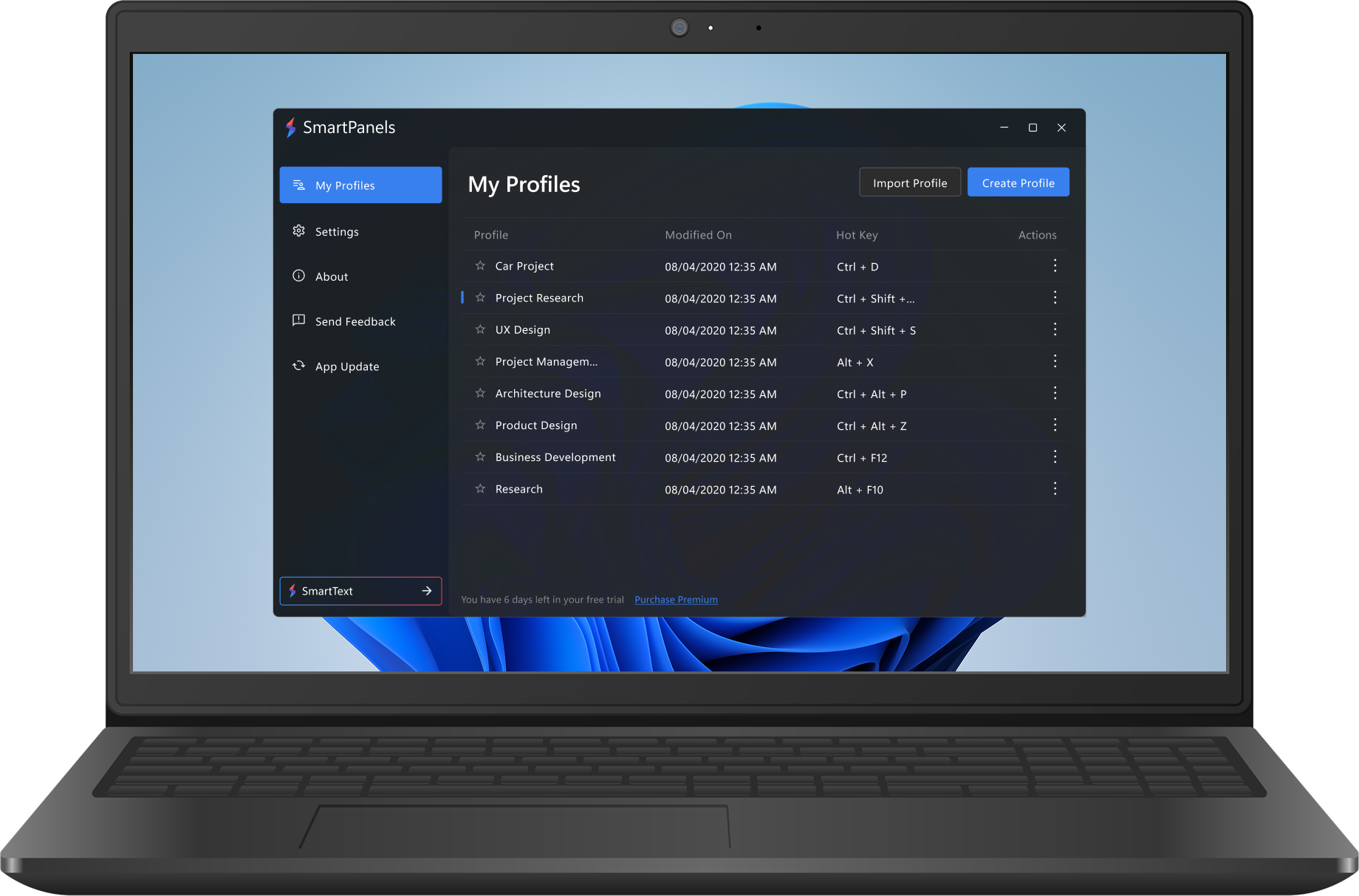





Use SmartPanels to save and restore your display settings and app positioning with a single click.

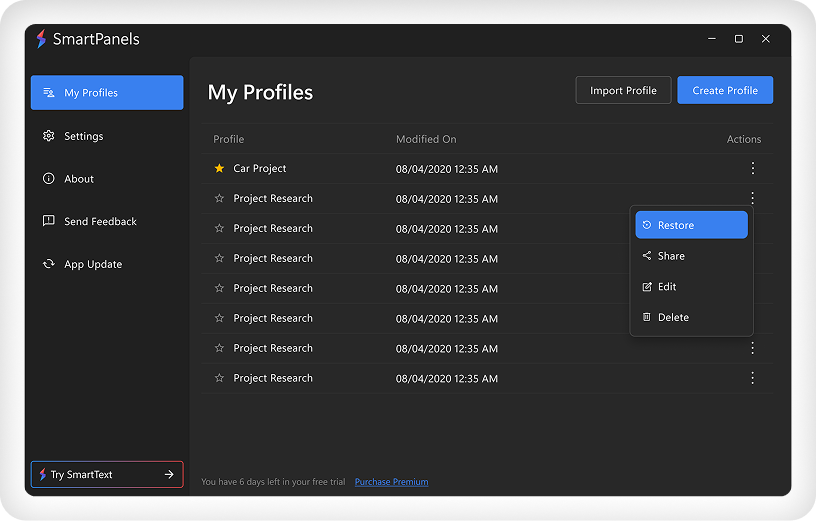
Restore display settings on Windows 10 and ‘Snap Layouts’ on WindowsTM with SmartPanels.
Restore tabs for multiple browsers such as Google Chrome, Mozilla Firefox, and Microsoft Edge.


Improve multi-screen productivity at home and in the workplace with SmartPanels’ support of up to 6 displays.
Save your SmartPanels profiles and launch them instantly using Windows hotkeys for faster workflow transitions.
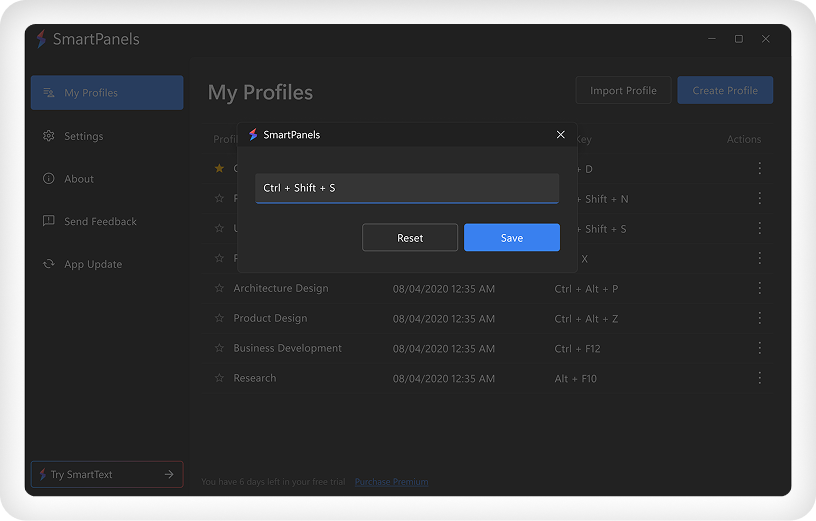

Instantly share your SmartPanels profile via email for effortless collaboration and a hassle-free setup experience.
SmartPanels helps you streamline your workspace, boost productivity, and keep everything organized with minimal effort. Whether you’re working on one screen or across multiple monitors, SmartPanels makes managing your windows effortless.

See Why Thousands of Users Trust SmartPanels for Increasing Their Productivity!
No commitment, just instant productivity. Try it for free.
